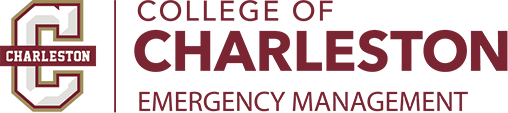Dear Campus Community,
A reminder that tomorrow at 11:55 AM and Thursday at 3:55 PM test alerts will be sent out via our “Cougar Alert System”. As I stated yesterday, as defined by the Jeanne Clery Disclosure of Campus Security Police and Campus Crime Statistics Act, we will conduct two tests of the Cougar Alert emergency notification system this week. The notifications will be sent to the campus community via email, text, phone and the Everbridge mobile app. Prior to this, I encourage you to review our Emergency Response, Evacuation, and Response Procedures located on pages 18-21 of our Annual Security and Fire Safety Report, 2021-2022. These can be reviewed within this attached link 2021-2022-annual-security-report.pdf (cofc.edu)
You can help us ensure that the technology is working properly by responding to the alerts when you receive them. Response instructions will be included with each message.
The testing dates and times are:
- 11:55 a.m., Wednesday, Oct. 27, 2021
- 3:55 p.m., Thursday, Oct.28, 2021
If you do not receive the notifications during the tests of the Cougar Alert system, please check your contact information to make sure that the College of Charleston has the correct information on file. You can check your contact information and make any updates by logging into your MyCharleston account or your MyPortal account.
MyCharleston
- Log on to MyCharleston
- Click on the Academic Services tab or Employee tab
- Click on the Banner Self-Service link
- Click on the Personal Information link
- Click on the Display Cougar Alert link
- This will reflect the cell number reflecting the listed preference described above.
- To update, click the “Update this phone number” button provided.
MyPortal
- Log into MyPortal
- Click on the Personal Information tile
- On the Profile Page, click on Personal Information
- Review the contact information. If changes are needed, click on the words “add new” in the box
- Made changes and click the “add” button to save.
Additional information and instructions related to Cougar Alert, can be found at emergency.charleston.edu/cougaralert/.
If you experience technical issues relating to the test, please contact the CofC IT Service Desk at 843.953.3375 or [email protected].
Alertus
The College will also test the Alertus system. When the College issues a Cougar Alert, all campus computer workstations and laptops running the Alertus system will display a full-screen pop-up alert providing messaging about the Cougar Alert on campus. Users will need to click “acknowledge” on the screen to remove the full-screen Alertus notification. The test messages will also appear on digital display screens throughout campus. These pop-up alerts are in addition to those the campus will receive by email, text, phone and the Everbridge app and are not meant to replace these notifications.
These tests play a critical role to ensure your situational awareness.
This is also a good time to review safety procedures. For more information concerning campus security, click here. For information concerning active shooter situations and responses, click here.
Once again, thank you for helping to keep our campus community safe.